EPLAN eBUILD
Automated Engineering in the Cloud
Become familiar with a new methodology for your engineering: EPLAN eBUILD lets you create your own template libraries that you can make usable for employees and colleagues in the EPLAN Cloud. This further allows the automatic generation of schematics in EPLAN throughout the business.
Create Libraries Easily, Generate Schematics with a Mouse Click
eBUILD consists of two functional areas that are completely available to you in the full version. In the Designer, experienced users can set up their own template libraries based on EPLAN macro technology. In the Project Builder, these can then be reused at any time to compile frequently used elements in schematics with just a few clicks.
As an experienced user, in eBUILD Designer you can set up your own libraries based on EPLAN macro technology that can then be used in the cloud across the business. This standardisation makes it possible to systematically reuse subcircuits. Used consistently, you can automate complete engineering processes this way.
As a user of Project Builder, you have access to standardised libraries from eBUILD Designer. Use the simple configurator to generate schematics. This can save a lot of time for repeating tasks. It’s easy and intuitive to work with, even without any training or long familiarisation period, meaning you have more time for more complex tasks and new ideas!
Utilise eBUILD as a practical tool in the cloud to automatically generate parts of schematics in your EPLAN software. Simply use eBUILD for your projects in EPLAN Electric P8 or EPLAN Fluid.
Practical: The cloud connection means that no installations are necessary to use eBUILD. Furthermore, update cycles are automatic and platform-independent. As soon as new features are available for eBUILD, you can use them directly.
What You Need to Use EPLAN eBUILD
First, please register for the EPLAN Cloud environment. After that, open it within EPLAN Platform to access the eBUILD application. An overview of further technical requirements can be found below.
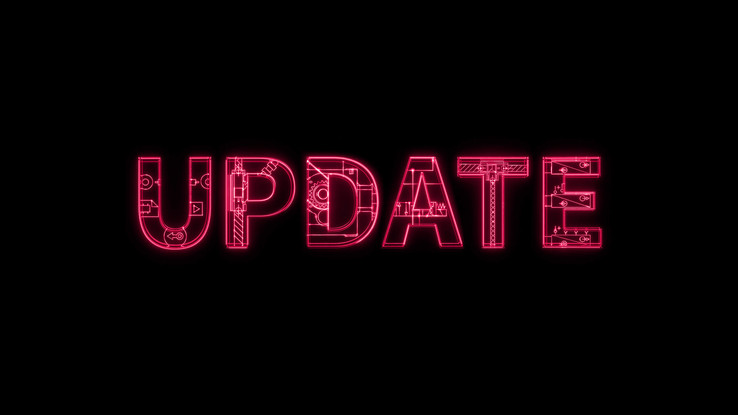
Current version of EPLAN Platform
You can use eBUILD with EPLAN Platform, Version 2.8, Hotfix 3 or greater. You’d like to get started? Then take this opportunity to update to the current version!

Compatible Platform solutions
Use eBUILD as a cloud-based tool to automatically generate schematics or to create your own libraries based on the following EPLAN solutions: EPLAN Electric P8, Fluid and Pro Panel for 2D designing.



