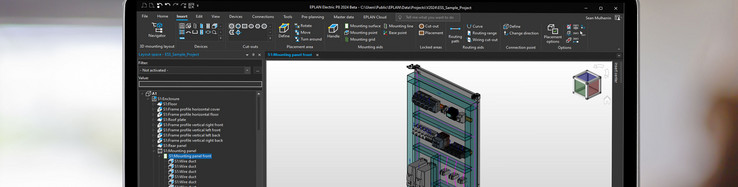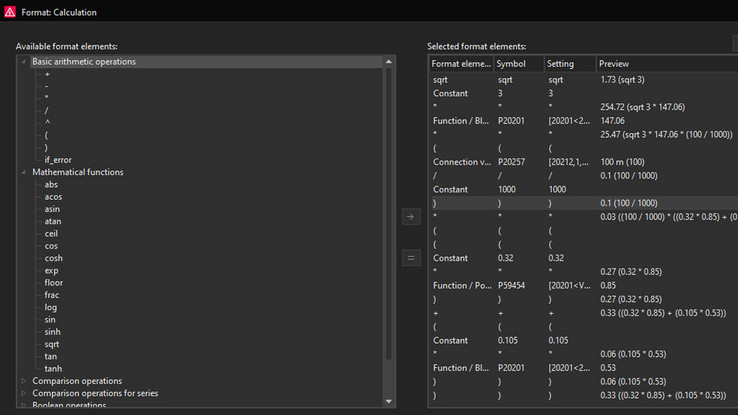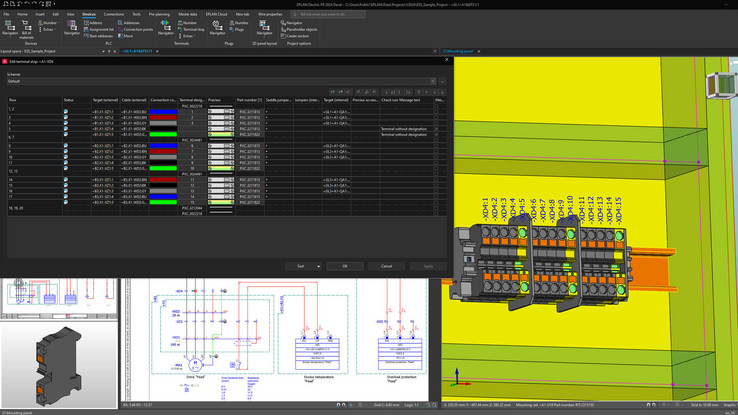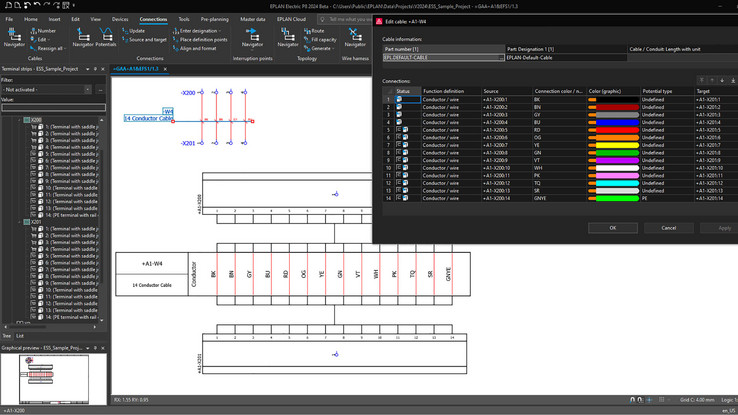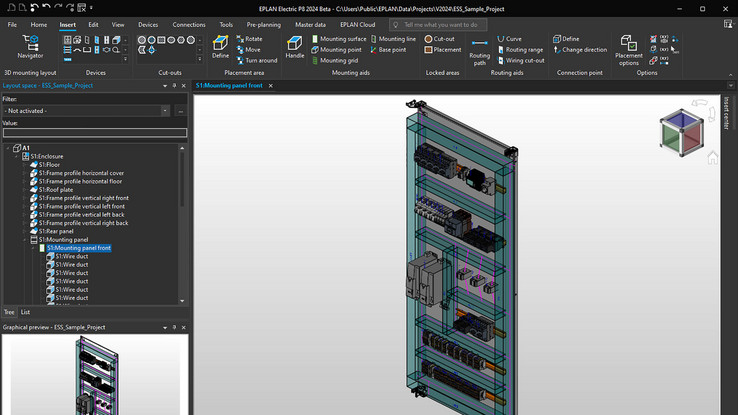What’s new in the EPLAN Platform 2024: Greater ease of use
EPLAN continues to focus on optimizing the quality of the user experience in the most current version of the software. Following performance improvement for designing in 2D and 3D in the previous versions, the EPLAN Platform 2024 promises yet another boost in ease of use. Here is an overview of the top features.
Block properties:
Calculation function directly in your schematic
What are block properties?
Block properties are nothing new in EPLAN. They allow you to access information related to connected objects in the EPLAN Platform, thereby letting you access multiple properties from different objects and link them as needed.
New in EPLAN Platform 2024: calculation capabilities
The EPLAN Platform has extended the functionality of the block properties in Version 2024 with a new calculation function, including basic arithmetic and mathematical functions as well as statistical and comparative operations. This allows various object properties in the schematics to be calculated or compared to one another – directly in your EPLAN software. This function supports you in making important design decisions based on statistical comparisons while the schematics are being created.
Practical examples for calculating block properties:
- Make determinations for protective devices and cable sizes based on defined loads
- Calculate the total resistance of cables based on the conductor gauge and cable lengths
- Calculate voltage drop by cable length
Optimized Terminal Editor:
Easily manage your terminals and terminal strips
The optimized Terminal Editor makes it even easier for you to manage terminals, terminal strips and their accessories from within the EPLAN Platform 2024. Individual parts and devices can quickly be selected or added to terminal strips.
Further, the terminal strips can now be easily checked while the terminal connections can be viewed directly in the schematics.
Machine cabling:
Cable planning with EPLAN
What machine cabling tasks can EPLAN users accomplish?
For machine cabling, you identify and design all the cabling requirements and plan the cabling needed for connecting the signals from sensors and actuators back to the associated control cabinet.
New in the EPLAN Platform 2024: automatically connect spare conductors, calculate voltage drop
Now you can automatically connect all the spare conductors to spare terminals, making sure that all the conductors of the field cables are wired correctly. Using the brand-new calculation possibilities now available, you can also determine the block properties, for example to control the voltage drop.
Control cabinet planning in 3D:
Navigation cube, automatic removal of gaps between components
The new Navigation Cube in EPLAN Pro Panel ensures easy access to 3D views and surfaces when designing control cabinet layouts.
Additionally, when placing components on the DIN rail, the software can now automatically eliminate gaps, if desired.