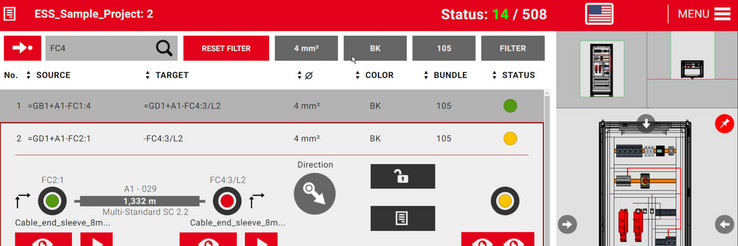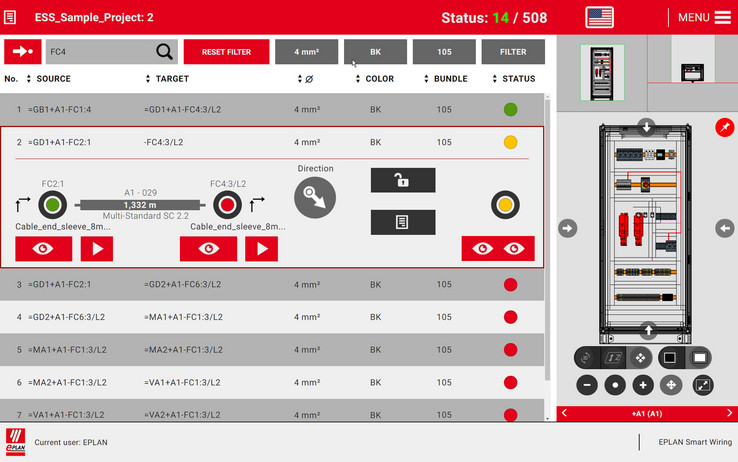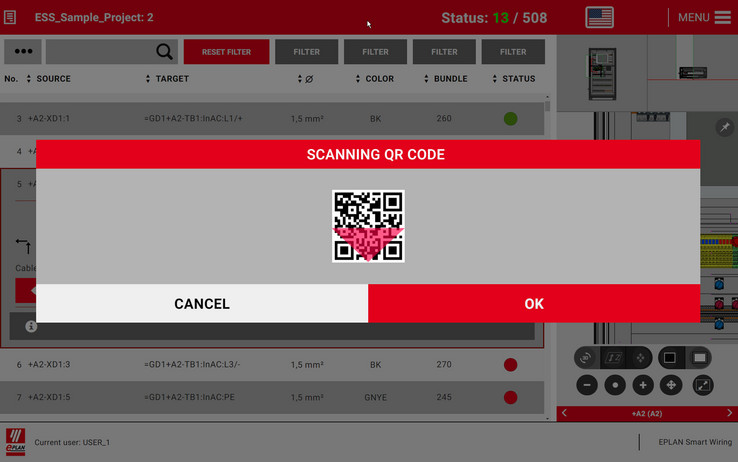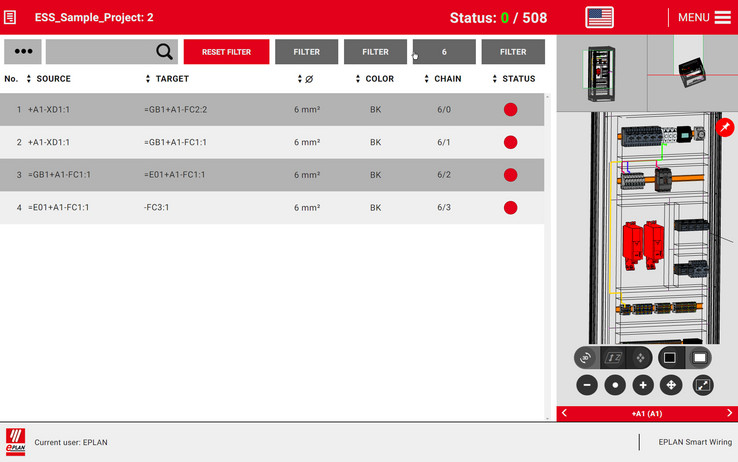Launch of EPLAN Smart Wiring 2.7
Wiring is a cost-intensive element of switchgear system engineering, so EPLAN Smart Wiring makes this part of manufacturing more efficient. The new version 2.7, available for use on computers and mobile devices using Windows OS, is now also available as a web server client solution. This ensures the central provision and archiving of planning and contract data.
Efficient wiring for switchgear systems
Wiring is a cost-intensive element of switchgear system engineering, so EPLAN Smart Wiring makes this part of manufacturing more efficient. The new version 2.7, available for use on computers and mobile devices using Windows OS, is now also available as a web server client solution. This ensures the central provision and archiving of planning and contract data. QR codes allow fast access to the appropriate project and an optional monitoring tool offers production managers real-time indicators for optimizing manufacturing. With the visualization of daisy chain affiliations, solutions provider EPLAN fulfils another essential customer need for wiring switchgear systems. Monheim, Germany, 27 September 2017 – The new EPLAN Smart Wiring version 2.7 is now available – it’s core functionality is the easy, system-supported wiring of switchgear systems. The software, which was previously available only locally on end devices, can now also be utilised by all users from a central web server with client applications. This allows project data to be centrally provided, processed, saved and archived. Another practical benefit: several users can access a project simultaneously and edit data in parallel. This becomes advantageous when several users are working on a line up of control cabinets or an order that includes several identical control cabinets. The hosting of user settings has also been made easier: with the central web server installation, program settings such as the colour of the user interface or the work directories can be individually defined and centrally saved for each user. When the EPLAN Smart Wiring client connects with the web server, the most recent user-defined settings and project data are automatically loaded.
Simple project start via QR code
Loading a wiring project initially requires correct selection, and this now occurs even faster: project information is now provided with the help of a QR code. Users scan the provided QR code, which contains the project information and file location on the server, and the respective project for that order is then opened. Users no longer have to waste time searching for the correct project and also must no longer manually navigate through directories on the computer or server. Furthermore, the number of displayed connection properties has been expanded. New detail information includes connection designations, conductor end treatment, wire type and comments about connections. This additional information supports manufacturing for professional and error-free production, assembly and installation.
Monitoring process information
EPLAN Smart Wiring Monitor is a tool for status and process progress information. The tool can be installed separately and offers access to current data for Smart Wiring projects in manufacturing. Companies benefit from both an overview of the project status as well as its progress in manufacturing. For example, this data can be used to compare actual progress to target data, and production managers can receive real-time indicators to optimize manufacturing processes. What’s more: the tool serves to enhance quality management and quality assurance. Personal data or performance-related data are not recorded by EPLAN Smart Wiring.
Wiring modes for daisy-chain connections
The representation of the connections list now includes an option for displaying the unique connection description from EPLAN along with the source and target information and bundle association. Also new is the list representation in daisy-chain mode, which allows filtering and sorting of connection lists according to daisy chain. This information is extracted either from the EPLAN project or saved as connection lists in Excel files. This representation of daisy-chain associations for a connection was one of the central customers requests as part of wiring control cabinets that EPLAN added to this new version of the program.
New clip level in graphics
An adjustable clip level is another interesting improvement in EPLAN Smart Wiring version 2.7. For wiring, users are supported (as usual) with 3D assembly layout graphics in which the routing paths of all connections – including the daisy chains – are visualized. With the new clip level graphics, users can hide control cabinet components that are concealing other components or connections. For instance, if a climate control device installed in a door is blocking a clear view of the mounting panel and the connections located on it, the adjustable clip level can easily be hidden from view. This means that nothing more is standing in the way of efficient and accurate connection routing.